Chevrolet 2007 Corvette Spécifications
Naviguer en ligne ou télécharger Spécifications pour Voitures Chevrolet 2007 Corvette. Chevrolet 2007 Corvette Specifications Manuel d'utilisatio
- Page / 486
- Table des matières
- MARQUE LIVRES



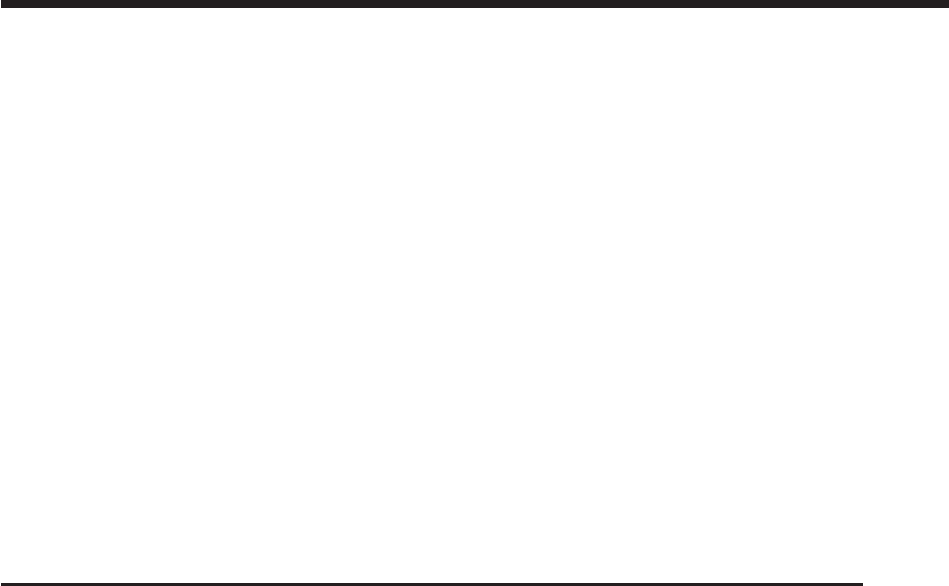
- Canadian Owners 3
- Vehicle Damage Warnings 5
- Vehicle Symbols 5
- Front Seats 8
- Heated Seats 10
- Easy Exit Seat 12
- Why Safety Belts Work 17
- Questions and Answers About 20
- Safety Belts 20
- Driver Position 22
- Passenger Position 30
- Safety Belt Pretensioners 30
- Safety Belt Extender 30
- Child Restraints 31
- Lower Anchors and Tethers for 42
- Top Tether Anchor Locations 43
- Children (LATCH) (Coupe and 45
- Convertible Models Only) 45
- Passenger Seat Position 46
- Airbag System 50
- Where Are the Airbags? 53
- When Should an Airbag Inflate? 56
- What Makes an Airbag Inflate? 57
- How Does an Airbag Restrain? 57
- Passenger Sensing System 59
- Adding Equipment to Your 65
- Airbag-Equipped Vehicle 65
- Restraint System Check 66
- Keyless Access System 73
- Battery Replacement 77
- CAUTION: (Continued) 79
- Power Door Locks 81
- Automatic Door Lock 81
- Programmable Automatic 82
- Door Unlock 82
- Lockout Protection 82
- Hatch/Trunk Lid Release 84
- (Convertible Only) 85
- Power Windows 87
- Sun Visors 87
- Theft-Deterrent Systems 88
- Testing the Alarm 89
- Disarming the System 89
- Starting and Operating Your 90
- Starting the Engine 91
- Stopping Your Engine 93
- Manual Paddle Shift 97
- Manual Transmission Operation 100
- {CAUTION: 101
- One to Four Shift Light 102
- (Manual Transmission) 102
- Shifting Out of Park (P) 105
- (Automatic Transmission) 105
- Parking Your Vehicle 105
- Manual Rearview Mirror 108
- Map Lamps 109
- Compass Operation 109
- Compass Calibration 109
- Compass Variance 109
- Cleaning the Mirror 110
- Compass Display 111
- Outside Power Heated Mirrors 113
- Services 115
- Hands-Free Calling 116
- Virtual Advisor 116
- How OnStar 117
- Service Works 117
- Universal Home Remote 118
- Universal Home Remote System 119
- Programming Universal Home 121
- Remote — Fixed Code 121
- Remote — Rolling Code 122
- Universal Home 124
- Remote System Operation 124
- (With One Triangular LED) 124
- Gate Operator and Canadian 127
- Programming 127
- Using Universal Home Remote 127
- Erasing Universal Home Remote 127
- Storage Areas 128
- Center Console Storage Area 129
- Floor Mats 129
- Rear Storage Area 130
- Convenience Net 131
- Cargo Cover 132
- Convertible Top 138
- Convertible Top (Power) 145
- Section 3 Instrument Panel 151
- Instrument Panel Overview 154
- Hazard Warning Flashers 156
- Other Warning Devices 157
- Tilt Wheel 157
- Telescopic Steering Column 158
- Turn and Lane-Change Signals 159
- (Auto Signal) 159
- Flash-to-Pass 160
- Windshield Wipers 160
- Exterior Lamps 166
- Wiper Activated Headlamps 167
- Headlamps on Reminder 167
- Daytime Running Lamps (DRL) 167
- Fog Lamps 169
- Twilight Sentinel 169
- Instrument Panel Brightness 170
- Courtesy Lamps 171
- Entry/Exit Lighting 171
- Reading Lamps 171
- Battery Run-Down Protection 171
- Accessory Power Outlet(s) 176
- Climate Controls 177
- Automatic Operation 178
- Manual Operation 179
- Defogging and Defrosting 182
- Rear Window Defogger 183
- Outlet Adjustment 184
- Warning Lights, Gages, and 186
- Indicators 186
- Speedometer and Odometer 188
- Tachometer 188
- Safety Belt Reminder Light 188
- United States 190
- One-to-Four Shift Light 193
- Anti-Lock Brake System 195
- Warning Light 195
- Traction Control System (TCS) 195
- Active Handling System Light 196
- Tire Pressure Light 197
- Malfunction Indicator Lamp 198
- If the Light Is Flashing 199
- If the Light Is On Steady 200
- Programs 201
- Engine Oil Pressure Gage 202
- Lights On Reminder 204
- Highbeam On Light 204
- Fuel Gage 204
- DIC Controls and Displays 206
- FUEL Button 207
- GAGES Button 208
- TRIP Button 210
- OPTION Button 211
- RESET Button 211
- DIC Warnings and Messages 212
- ACTIVE HANDLING CALIBRATING 213
- ACTIVE HANDLING READY 213
- ACTIVE HANDLING WARMING UP 213
- ATTACH TRUNK PARTITION 213
- BATTERY SAVER ACTIVE 214
- BUCKLE PASSENGER 214
- BUCKLE SEATBELT 214
- CHANGE ENGINE OIL 215
- CHECK BRAKE FLUID 215
- CHECK COOLANT LEVEL 215
- CHECK GAS CAP 215
- CHECK OIL LEVEL 215
- CLOSE TRUNK TO MOVE TOP 216
- COMPETITIVE DRIVING MODE 216
- COOLANT OVER TEMPERATURE 216
- CRUISE DISENGAGED 216
- ICE POSSIBLE 218
- LOW FUEL 218
- LOW OIL PRESSURE 218
- NO FOBS DETECTED 220
- NO FOB - OFF OR RUN? 221
- OPTIONS UNAVAILABLE 221
- PRESS BRAKE TO START ENGINE 222
- (Automatic Transmission Only) 222
- REDUCED ENGINE POWER 222
- SERVICE AIR CONDITIONING 223
- SERVICE ANTILOCK BRAKES 223
- SERVICE CHARGING SYSTEM 223
- SERVICE ELECTRICAL SYSTEM 224
- SERVICE FUEL SYSTEM 224
- SERVICE RIDE CONTROL 224
- SERVICE TIRE MONITOR 224
- SERVICE TRACTION SYSTEM 224
- SERVICE TRANSMISSION 225
- SERVICE VEHICLE SOON 225
- SET PARK BRAKE TO MOVE TOP 225
- SHIFT TO PARK 226
- SHOCKS INOPERATIVE 226
- TRACTION SYSTEM AND ACTIVE 229
- HANDLING – ON 229
- TRACTION SYSTEM – OFF 229
- TRACTION SYSTEM – ON 229
- TRANSMISSION HOT IDLE ENGINE 229
- Other Messages 230
- DIC Vehicle Personalization 232
- Personal Options 233
- • ENGLISH (default) 233
- • METRIC 233
- • ON (default) 235
- • YES (default) 237
- • NO (default) 237
- • OFF (default) 238
- • SILENT 238
- • DRIVER (default) 239
- • DRIVER 239
- • BOTH (default) 239
- Setting the Time 243
- Radio with CD 244
- XM™ Satellite Radio Service 245
- Playing the Radio 245
- Finding a Station 246
- Setting Preset Stations 247
- XM™ (if equipped)) 248
- RDS Messages 249
- Radio Messages 250
- XM™ Radio Messages 251
- Playing a Specific Loaded CD 255
- Playing an MP3 CD-R Disc 257
- MP3, and Six-Disc CD) 257
- Using an MP3 259
- Order of Play 261
- File System and Naming 261
- Preprogrammed Playlists 261
- Playing an MP3 262
- XM Radio Messages 265
- Navigation/Radio System 267
- Theft-Deterrent Feature 267
- Audio Steering Wheel Controls 267
- Radio Reception 268
- Care of Your CDs 269
- Care of the CD Player 270
- Diversity Antenna System 270
- XM™ Satellite Radio Antenna 270
- Drunken Driving 273
- Control of a Vehicle 276
- Anti-Lock Brake System (ABS) 277
- Braking in Emergencies 279
- Active Handling System 281
- Limited-Slip Rear Axle 283
- Selective Ride Control 284
- Steering 284
- Steering Tips 285
- Steering in Emergencies 286
- Off-Road Recovery 287
- Loss of Control 289
- Driving at Night 291
- City Driving 295
- Freeway Driving 296
- Before Leaving on a Long Trip 298
- Highway Hypnosis 299
- Winter Driving 302
- Driving On Snow or Ice 303
- Label Example 308
- Certification Label 311
- Towing Your Vehicle 313
- Recreational Vehicle Towing 313
- Towing a Trailer 313
- Accessories and Modifications 318
- Your Vehicle 320
- Gasoline Octane 320
- Gasoline Specifications 321
- California Fuel 321
- Additives 322
- Hood Release 327
- Engine Compartment Overview 328
- Engine Oil 332
- (Z06 Only) 336
- Y). See Normal Maintenance 337
- • GM4718M 338
- • SAE 5W-30 338
- Engine Oil Additives 339
- Engine Oil Life System 340
- What to Do with Used Oil 341
- Engine Air Cleaner/Filter 342
- Cleaner/Filters 343
- How to Inspect the Engine Air 343
- Manual Transmission Fluid 346
- Hydraulic Clutch 346
- Engine Coolant 347
- Overheated Engine Protection 352
- Operating Mode 352
- Cooling System 352
- Power Steering Fluid 357
- What to Use 358
- Windshield Washer Fluid 359
- Replacing Brake System Parts 363
- Jumper Cable Removal 369
- Rear Axle 370
- Bulb Replacement 370
- Parking Lamps 372
- Taillamps, Turn Signal, and 373
- Stoplamps 373
- Windshield Replacement 374
- Windshield Wiper Blade 375
- Replacement 375
- Winter Tires 379
- Tire Sidewall Labeling 380
- Tire Size 381
- Extended Mobility Tires 384
- Inflation - Tire Pressure 386
- When to Check 387
- How to Check 387
- Tire Pressure Monitor System 389
- Tire Rotation 392
- When It Is Time for New Tires 393
- Buying New Tires 393
- Uniform Tire Quality Grading 396
- Traction – AA, A, B, C 397
- Temperature – A, B, C 397
- Lifting From the Front 403
- Lifting From the Rear 405
- If a Tire Goes Flat 406
- Fabric/Carpet 409
- Coated Moldings 409
- Plastic Surfaces 410
- Finish Care 412
- Windshield and Wiper Blades 413
- Removable Roof Panel 414
- Aluminum Wheels 415
- Finish Damage 416
- Underbody Maintenance 416
- Fiberglass Springs 416
- (Composite Springs) 416
- Chemical Paint Spotting 416
- Vehicle Identification 418
- Electrical System 419
- Power Windows and Other 420
- Power Options 420
- Fuses and Circuit Breakers 420
- Instrument Panel Fuse Block 420
- Engine Compartment Fuse Block 424
- Capacities and Specifications 427
- Engine Specifications 428
- Engine Data 428
- Maintenance Schedule 430
- Scheduled Maintenance 433
- Additional Required Services 436
- Maintenance Footnotes 437
- Owner Checks and Services 439
- At Each Fuel Fill 439
- Recommended Fluids and 443
- Lubricants 443
- GM dealer 445
- Engine Drive Belt Routing 446
- Maintenance Record 447
- Maintenance Record (cont’d) 448
- Customer Assistance and 452
- Information 452
- Online Owner Center 455
- Customer Assistance for Text 456
- Telephone (TTY) Users 456
- Customer Assistance Offices 456
- GM Mobility Reimbursement 457
- Roadside Assistance Program 458
- Courtesy Transportation 461
- Transportation Options 462
- Public Transportation or Fuel 463
- Reimbursement 463
- Courtesy Rental Vehicle 463
- Data Recorders 464
- Collision Damage Repair 465
- Repair Facility 466
- Insuring Your Vehicle 466
- If an Accident Occurs 467
- Reporting Safety Defects 470
- Service Publications Ordering 471
- Owner Information 472
Résumé du contenu
Seats and Restraint Systems... 7Front Seats... 8Safety Belts...
Heated SeatsIf your vehicle hasheated seats, thebuttons are located onthe center console.Each seat has two settings: high and low.To turn on the heate
Manual Transmission OperationThis is the shift patternfor the six-speedmanual transmission.Here is how to operate your transmission:FIRST (1): Press t
Your six-speed manual transmission has a featurethat allows you to safely shift into REVERSE (R)while the vehicle is rolling at less than 3 mph(5 km/h
One to Four Shift Light(Manual Transmission)When this light comeson, you can only shiftfrom FIRST (1) toFOURTH (4) instead ofFIRST (1) toSECOND (2).Se
Parking BrakeThe parking brake lever is located to the right ofthe center console.To set the parking brake, hold the brake pedaldown. Pull the parking
Leaving Your Vehicle With the EngineRunning (Automatic Transmission){CAUTION:It can be dangerous to leave your vehiclewith the engine running. Your ve
Shifting Out of Park (P)(Automatic Transmission)Your vehicle has an automatic transmission shiftlock control system which locks the shift leverin PARK
Parking Over Things That Burn{CAUTION:Things that can burn could touch hotexhaust parts under your vehicle andignite. Do not park over papers, leaves,
Running the Engine While ParkedIt is better not to park with the engine running. But ifyou ever have to, here are some things to know.{CAUTION:Idling
MirrorsManual Rearview MirrorWhen you are sitting in a comfortable drivingposition, adjust the mirror so you can see clearlybehind your vehicle. Grip
Map LampsThe mirror has map lamps located at the bottomof the mirror. To manually turn the lamps on or off,press the button next to each lamp.Compass
To program each button, use the following steps:1. Adjust the settings for the driver’s seatposition, both outside mirrors, and thetelescopic steering
To adjust for compass variance, do the following:1. Find your current location and variancezone number on the zone map that follows.2. Press and hold
Automatic Dimming Mirror OperationThe automatic dimming mirror function is turned oneach time the ignition is started. A light near theon/off button w
2. Press and hold the on/off button untilaZanda zone number appears in the display. Thecompass is now in zone mode.3. Keep pressing the on/off button
Cleaning the MirrorWhen cleaning the mirror, use a paper towel orsimilar material dampened with glass cleaner. Donot spray glass cleaner directly on t
Outside Automatic Dimming MirrorIf your vehicle has this feature, the driver’sside outside mirror will adjust for the glare ofheadlamps behind you. Th
OnStar®service is provided to you subject to theOnStar®Terms and Conditions. You may cancelyour OnStar®service at any time by contactingOnStar®as prov
Available Services with Safe & Sound®Plan•Automatic Notification of Airbag Deployment• Advanced Automatic Crash Notification (AACN)(If equipped)• Li
How OnStar®Service WorksIn order to provide you with OnStar®services, yourvehicle’s OnStar®system has the capability ofrecording and transmitting vehi
Universal Home RemoteSystemUniversal Home Remote System(With One Triangular LED)The Universal Home Remote System provides away to replace up to three
This device complies with Part 15 of the FCCRules. Operation is subject to the followingtwo conditions:1. This device may not cause harmfulinterferenc
Easy Exit SeatTwo personalized exit positions can also beprogrammed to allow for an easy exit or entry intothe vehicle. The controls for this memoryfu
Read the instructions completely before attemptingto program the transmitter. Because of the stepsinvolved, it may be helpful to have anotherperson av
Programming Universal HomeRemote — Fixed CodeFixed Code garage door openers are used forgarage doors produced prior to 1996. Fixed codeuses the same c
4. The indicator light will blink slowly. In orderfrom left to right, and within two and one-halfminutes, enter each switch setting into theUniversal
Follow these steps to program up to three channels:1. Press the two outside buttons at the sametime for one to two seconds, and immediatelyrelease the
Using Universal Home RemotePress and hold the appropriate button for at leasthalf of a second. The indicator light will comeon while the signal is bei
If you have a newer garage door opener with rollingcodes, please be sure to follow Steps 6 through 8 tocomplete the programming of your Universal Home
4. The indicator light will flash slowly at first andthen rapidly after Universal Home Remotesuccessfully receives the frequency signalfrom the hand-hel
Gate Operator and CanadianProgrammingCanadian radio-frequency laws require transmittersignals to time out or quit after several secondsof transmission
Reprogramming a Single UniversalHome Remote ButtonTo program a device to Universal Home Remoteusing a Universal Home Remote buttonpreviously trained,
Center Console Storage AreaTo use this storage area, pull up the lid on thedriver’s side front edge of the console and swingit to the passenger side.Y
Reclining Seatbacks{CAUTION:You can lose control of the vehicle if youtry to adjust a manual driver’s seat whilethe vehicle is moving. The suddenmovem
Rear Storage AreaThere are two rear storage compartments in thefloor of the rear hatch/trunk area.Your vehicle has two storage compartment lids.To acce
Pull the divider up and snap it onto the snaps onboth sides of the trunk.Convenience NetIf your vehicle has this feature it is on the backwall of the
Cargo CoverIf your vehicle has this feature, the security shadecan provide hidden storage in the rear area ofthe vehicle. The shade is also helpful in
4. Push the loop to thetop of the striker(base plate).Roof PanelThe vehicle may have a removable roof panel.Follow the procedures listed when removing
Notice: If you drop or rest a roof panelon its edges, the roof panel, paint and/orweatherstripping may be damaged. Alwaysplace the roof panel in the s
The driver’s side handle moves toward thedriver’s door. The passenger’s side handlemoves toward the passenger’s door.7. To unlock the rearof the roof
Storing the Roof Panel{CAUTION:If a roof panel is not stored properly, itcould be thrown about the vehicle in acrash or sudden maneuver. People in the
Installing the Roof Panel{CAUTION:An improperly attached roof panel mayfall into or fly off the vehicle. You orothers could be injured. After installin
6. Turn the frontrelease handlesinward so that theylatch to theclosed position.7. Push up on the handle of the rear roofrelease handle to latch its ho
The parts of the manual convertible top that areused when lowering and raising it are:A. Front Edge of the Convertible TopB. Rear Edge of the Converti
{CAUTION:Sitting in a reclined position when yourvehicle is in motion can be dangerous.Even if you buckle up, your safety beltscannot do their job whe
Lowering the Manual Convertible Top1. Park on a level surface. Shift an automatictransmission into PARK (P) and set theparking brake. Shift a manual t
6. Tilt the driver’s seatback forward and pressthe tonneau cover release button located onthe underside of the tonneau cover (C) behindthe driver’s se
7. Pull the cable to release the tonneau cover. 8. Push forward on the front edge (A) of theconvertible top to allow the rear edge (B)of the convertib
9. Then move the top rearward to its fully-storedposition.10. After the top is stored, apply one even pushon the center of the front edge (A) of theco
6. Pull the convertible top up by firmly grippingthe front edge (A) near the center andapplying a brisk upward and forward motion toget the top in the
10. Push the front edge (A) of the convertible topdown from the outside of the vehicle, or pullthe front edge (A) of the convertible topdown from the
Notice: If you lower the top on your vehicle incold weather (0°F/-18°C or lower), you maydamage top components. Do not lower the topin cold weather.No
4. Push and hold thebottom of the powerconvertible topbutton, located tothe left of thesteering wheel, onthe instrumentpanel.The windows will automati
4. After the convertible top is completely raised,release the power convertible top button.5. Pull the convertible front top latch downand turn it cou
The tonneau cover emergency release cableis located behind the passenger’s seathead restraint, on the underside forward edgeof the tonneau cover. Also
Seatback LatchesBoth seatbacks fold forward to give you access tothe rear area. To fold a seatback forward, liftthis latch, which is located on top of
✍ NOTES150
Instrument Panel Overview ... 154Hazard Warning Flashers ... 156Other Warning Devices ...
Passenger Airbag Status Indicator ... 190Voltmeter Gage ... 192One-to-Four Shift Light(Manual Transmis
✍ NOTES153
Instrument Panel Overview154
The main components of your instrument panel are the following:A. Air Outlet. See Outlet Adjustment on page 184.B. Head-Up Display Controls (If Equipp
T. Heated Seat Controls (If Equipped). SeeHeated Seats on page 10.U. Shift Lever (Automatic Shown). See AutomaticTransmission Operation on page 95 orM
Other Warning DevicesIf you carry reflective triangles, you can set them upat the side of the road about 300 feet (100 m)behind your vehicle.HornPress
Telescopic Steering ColumnIf your vehicle has this feature, the telescopicsteering column will allow you to adjust thedistance the steering wheel is f
• Flash-to-Pass Feature. See Flash-to-Pass onpage 160.• I Cruise Control. See Cruise Control onpage 162.• P Exterior Lamps Control. See Exterior Lamps
Safety BeltsSafety Belts: They Are for EveryoneThis part of the manual tells you how to usesafety belts properly. It also tells you some thingsyou sho
Headlamp High/Low-Beam ChangerTo change the headlamps from low beam tohigh, push the turn signal lever all the way forward.To change from high to low
x (Delay Adjustment): Move the lever to thisposition to choose a delayed wiping cycle.Turn the intermittent adjust band down for a longerdelay or up f
Cruise ControlYour vehicle has cruise control.9 (Off): Slide the switch to this position to turnthe system off.R (On): Slide the switch to this positi
If your vehicle is in cruise control, and has theTraction Control System (TCS), and it begins tolimit wheel spin, the cruise control automaticallydise
Increasing Speed While UsingCruise ControlThere are two ways to go to a higher speed:• Use the accelerator pedal to get to the higherspeed. Press the
Cruise Control in Sport (S) and ManualPaddle Shift Gear SelectionWhen your vehicle is in Sport (S) and the manualpaddle shift controls are not being u
Exterior LampsThe exterior lamp control is located to the left ofthe steering wheel on the multifunction lever.O (Exterior Lamp Control): Turn the ban
Wiper Activated HeadlampsThis feature activates the headlamps and parkinglamps after the windshield wipers have been inuse for approximately 15 second
When it is dark enough outside, the front turnsignal lamps will turn off and normal low-beamheadlamps will turn on.When it is bright enough outside, t
Fog LampsUse fog lamps for better vision in foggy or mistyconditions.The fog lamps control is located on themultifunction lever next to the exterior l
Your vehicle has a lightthat comes on as areminder to buckle up.See Safety BeltReminder Lighton page 188.In most states and in all Canadian provinces,
You can idle the vehicle with the lamps off, evenwhen it is dark outside.After starting the vehicle, turn the exterior lampcontrol band on the multifu
Turn and hold the knob clockwise to brighten thelights or counterclockwise to dim them. Duringthe day, this knob will adjust the instrument panelbrigh
Head-Up Display (HUD){CAUTION:If the HUD image is too bright, or too highin your field of view, it may take you moretime to see things you need to see
There are three HUD modes that you can chooseto view in the HUD display. By pressing theMODE button, you can scroll through these modesin the followin
Be sure to continue scanning the displays,controls and driving environment just as you wouldin a vehicle without HUD. If you never look atyour instrum
It is possible for sunlight to enter the HUDmaking it difficult to see the image. The displaywill return to normal when the sunlight is nolonger enter
Accessory Power Outlet(s)The accessory power outlet can be used toconnect electrical equipment such as a cellularphone or CB radio.The accessory power
Ashtray(s) and Cigarette LighterThe ashtray and cigarette lighter are located onthe instrument panel, in front of the shift lever.To use the ashtray,
Automatic OperationAUTO (Automatic): Press the AUTO button toplace the entire system in the automatic mode.When automatic operation is active, the sys
Manual OperationDriver Power/Temperature: Press the drivertemperature knob on the driver side of the climatecontrol panel to turn the climate control
Put someone on it. Get it up to speed. Then stop the vehicle. Therider does not stop.18
Pressing the arrows will delete AUTO from thedigital display. The fan graphics with the fan speedbars will be shown. To increase the fan speedso that
For quick cool down on hot days press the AUTObutton and adjust the temperature to a cool,comfortable setting. To achieve maximum cooldown, do the fol
These delays prevent false readings. If thetemperature goes down, the outside temperaturewill be shown when you start the vehicle. If ithas been turne
Rear Window DefoggerThe rear window defogger uses a warming grid toremove fog or frost from the rear window.The rear window defogger will only work wh
Outlet AdjustmentUse the tab located on the air outlets to changethe direction of the airflow.Operation Tips•Clear away any ice, snow or leaves from th
To check or replace the air filter, do the following:1. Undo the passenger compartment air filterhousing cover retainer clips (A).2. Remove the passenge
Warning Lights, Gages, andIndicatorsThis part describes the warning lights and gagesthat may be on your vehicle. The pictures willhelp you locate them
United States Manual Transmission shown, Canada, Automatic Transmission and Z06 Model similar187
Speedometer and OdometerYour speedometer lets you see your speed ineither miles per hour (mph) or kilometers perhour (km/h). For more information see
Airbag Readiness LightThere is an airbag readiness light on theinstrument panel, which shows a deployed airbagsymbol. The system checks the airbag’sel
The person keeps going until stopped bysomething. In a real vehicle, it could be thewindshield...or the instrument panel...19
Passenger Airbag Status IndicatorYour rearview mirror has a passenger airbagstatus indicator.When the vehicle is started, the passenger airbagstatus i
Never put a child in a rear-facing child restraint inthe passenger’s seat unless the passenger airbagstatus indicator shows off and the airbag is off.
If the word OFF or the off symbol is lit on thepassenger airbag status indicator, it means thatthe passenger sensing system has turned offthe passenge
One-to-Four Shift Light(Manual Transmission)When this light comeson, you can only shiftfrom FIRST (1) toFOURTH (4) instead ofFIRST (1) toSECOND (2).Yo
Brake System Warning LightYour vehicle’s hydraulic brake system is dividedinto two parts. If one part is not working, the otherpart can still work and
Anti-Lock Brake SystemWarning LightWith the Anti-LockBrake System (ABS),this light will comeon when the engine isstarted and may stay onfor several se
Active Handling System LightThe Active Handling System light will come onbriefly as you start the engine. If the light does notcome on then, have it fix
Engine Coolant Temperature GageThis gage shows the engine coolant temperature.If the gage pointer moves into the shaded area,your engine is too hot.Th
Malfunction Indicator LampCheck Engine LightYour vehicle has acomputer whichmonitors operation ofthe fuel, ignition,and emission controlsystems.This s
This light should come on briefly, as a check toshow you it is working, as you start the engine.If the light does not come on, have it repaired. Thisli
Windshield Wiper Blade Replacement... 375Tires... 378Appearance Care...
or the safety belts!With safety belts, you slow down as the vehicledoes. You get more time to stop. You stopover more distance, and your strongest bon
If the Light Is On SteadyYou also may be able to correct the emissionsystem malfunction by considering the following:Did you recently put fuel into yo
Emissions Inspection and MaintenanceProgramsSome state/provincial and local governments haveor may begin programs to inspect the emissioncontrol equip
Engine Oil Pressure GageThe engine oil pressure gage shows the engine oilpressure in psi (pounds per square inch) orkPa (kilopascals) when the engine
{CAUTION:Do not keep driving if the oil pressure islow. If you do, your engine can become sohot that it catches fire. You or otherscould be burned. Che
Lights On ReminderThis light comes onwhenever the parkinglamps are on.See Headlamps on Reminder on page 167 formore information.Highbeam On LightThis
Here are five things that some owners ask about.All these things are normal and do not indicatethat anything is wrong with the fuel gage.• At the gas s
If a problem is detected, a warning message willappear on the DIC display. Be sure to takeany message that appears on the display seriouslyand remembe
2(Gages): Press this button to display gageinformation like oil pressure and temperature,coolant temperature, automatic transmission fluidtemperature,
Fuel Range: The range calculates the remainingdistance you can drive without refueling. It isbased on fuel economy and the fuel remaining inthe tank.P
Coolant Temperature: This display shows theengine coolant temperature.Press the gages button again to display thecoolant temperature, such as:• COOLAN
Q: If I am a good driver, and I never drive farfrom home, why should I wear safety belts?A: You may be an excellent driver, but if you arein an accide
TRIP ButtonThe TRIP button displays the odometer, tripdistance, elapsed time, average speed, and oil liferemaining information.Odometer: The odometer
You can start or stop the elapsed time by pressingthe RESET button. To reset the elapsed time tozero, press the RESET button for three secondswhile th
DIC Warnings and MessagesMessages are displayed on the DIC to notify thedriver that the status of the vehicle has changedand that some action may be n
ACTIVE HANDLING CALIBRATINGThis message displays and the active handlingsystem light on the instrument panel cluster turnson while the system is calib
BATTERY SAVER ACTIVEThis message displays when the vehicle hasdetected that the battery voltage is droppingbeyond a reasonable point. The battery save
CHANGE ENGINE OILThis message displays when the life of the engineoil has expired. See Scheduled Maintenance onpage 433. After an oil change, the engi
CLOSE TRUNK TO MOVE TOPThis message displays and a chime sounds if thetrunk is open while you are trying to operatethe convertible top. Make sure the
ENGINE DRAG CONTROL ACTIVEThis message displays when engine drag controlis active. When driving in a lower gear in rainy,snowy, or icy conditions and
Have the tire pressures checked and set to thoseshown on the Tire Loading Information label.See Extended Mobility Tires on page 384, LoadingYour Vehic
LOW TIRE PRESSURE{CAUTION:When the LOW TIRE PRESSURE or TIREFLAT message is displayed on the DriverInformation Center, your vehicle’shandling capabili
Driver PositionLap-Shoulder BeltThe driver has a lap-shoulder belt. Here is how towear it properly.1. Close and lock the door.2. Adjust the seat so yo
MAXIMUM SPEED 80 MPH (129 km/h)This message displays when a malfunction ispresent in the Selective Ride Control system. Thevehicle speed will be limit
If moving the transmitter to different locationswithin the vehicle does not help, place thetransmitter in the glove box transmitter pocketwith the but
PRESS BRAKE TO START ENGINE(Automatic Transmission Only)This message displays if you try to start theengine by pressing the keyless ignition start but
SERVICE AIR CONDITIONINGThis message displays when the electronic sensorsthat control the air conditioning and heatingsystems are no longer working. H
SERVICE ELECTRICAL SYSTEMThis message displays if an electrical problemhas occurred within the Powertrain ControlModule (PCM). Have your vehicle servi
When this message is displayed, the computercontrolled systems will not assist the driverin controlling the vehicle. Have the system repairedby your d
SHIFT TO PARKIf your vehicle has an automatic transmission, thismessage displays if the vehicle is not inPARK (P) when the engine is being turned off.
TIRE FLAT{CAUTION:When the LOW TIRE PRESSURE or TIREFLAT message is displayed on the DriverInformation Center, your vehicle’s handlingcapabilities wil
TOO COLD TO MOVE TOPThis message displays and a chime sounds whenthe power convertible top button is pressed andthe power convertible top pump motor t
TRACTION SYSTEM AND ACTIVEHANDLING – ONIf the Traction Control System (TCS) and ActiveHandling System are off, this message displaysbriefly, the instru
5. To make the lap part tight, pull up on theshoulder belt.It may be necessary to pull stitching on thesafety belt through the latch plate to fullytig
If this message is displayed during normal vehicleoperation on flat roads, your vehicle may needservice. See your dealer for an inspection.If driving i
• CRUISE SET TO XXX MPH (XXX km/h)See Cruise Control on page 162.• DRIVER DOOR AJAR• FOB AUTOLEARN WAIT XX MINUTESSee “Matching Transmitter(s) to Your
DIC Vehicle PersonalizationMany features on your vehicle can bepersonalized. This means that the operation ofthese features can be set to operate diff
Entering the Personal Options MenuTo enter the personal options menu, use thefollowing steps:1. If you have an automatic transmission vehicle,turn the
Auto Memory Recall (Automatic Transmissiononly): If your automatic transmission vehiclehas the memory package, you may havethis option. This option al
If you choose YES, when you turn the ignition offand open the driver’s door or press the unlockbutton on the keyless access transmitter, the seatand t
Twilight Delay: This option allows you to set theamount of time you want the parking lamps andfront fog lamps to remain on after you exit thevehicle.
Flash at Lock: This option activates the front andrear turn signals for one long flash when thelock button on the keyless access transmitter ispressed.
Passive Door Locking: This option allows you toselect whether the doors automatically lockduring normal vehicle exit. When the ignition isturned off a
When the mode you want is selected, press theOPTION button to set your choice and advance tothe next personal option.Passive Door Unlock: This option
Q: What is wrong with this?A: The shoulder belt is too loose. It will not givenearly as much protection this way.{CAUTION:You can be seriously hurt if
Language: This option allows you to select thelanguage the DIC, the Head-Up Display (HUD), ifyour vehicle has this feature, and the radiouses to displ
2. Press the OPTION button until thePERSONALIZE NAME option appearson the display.3. Select YES under PERSONALIZE NAME bypressing the RESET button.4.
Audio System(s)Determine which radio your vehicle has and thenread the pages following to familiarize yourselfwith its features.Driving without distra
Here are some ways in which you can help avoiddistraction while driving.While your vehicle is parked:• Familiarize yourself with all of its controls.•
Radio with CDAn indicator light on the upper left side of theradio flashes when the ignition is off, to indicatethe theft deterrent feature is set. For
XM™ Satellite Radio ServiceIf your vehicle has the XM™ satellite radioservice, it is based in the 48 contiguous UnitedStates and Canada. XM™ offers a
If your vehicle has the Bose®audio system, itincludes Bose®AudioPilot®noise compensationtechnology. When turned on, AudioPilot®continuously adjusts th
Setting Preset StationsUp to 30 stations (six FM1, six FM2, and six AM,six XM1 and six XM2 (if equipped)), can beprogrammed on the six numbered pushbu
Adjusting the Speakers (Balance/Fade)e(Balance/Fade): To adjust the balancebetween the right and the left speakers, press thisknob until BALANCE appea
SCAN: Scan the stations within a category byperforming the following:1. Press the CAT button. The last selectedcategory appears on the display.2. Turn
Q: What is wrong with this?A: The lap belt is too loose. It will not give nearlyas much protection this way.{CAUTION:You can be seriously hurt if your
Once the complete message has displayed, INFOdisappears from the display until another newmessage is received. The last message can bedisplayed by pre
XM™ Radio MessagesIf your vehicle has XM™ Satellite Radio Service,the radio may display screen messagespertaining to the XM™ radio service, software a
If there is no apparent damage, try a knowngood CD.Do not add any label to a CD, it could get caughtin the CD player. If a CD is recorded on apersonal
BAND: Press this button to listen to the radiowhen a CD is playing. The inactive CD remainssafely inside the radio for future listening.CD AUX (Auxili
If there is no apparent damage, try a knowngood CD.Do not add any label to a CD, it could get caughtin the CD player. If a CD is recorded on apersonal
Playing a Specific Loaded CDFor every CD loaded, a number appears on thedisplay. To play a specific CD press the numberedpushbutton that corresponds to
RDM (Random): Press this button to hear thetracks in random, rather than sequential order, onone CD or all of the loaded CDs.To use random, do one of
BAND: Press this button to listen to the radiowhen a CD is playing. The inactive CD(s) remainssafely inside the radio for future listening.CD AUX (Aux
To play the song list, press the song list button.The recorded tracks begins to play in theorder they were saved.Seek through the song list by using t
CD MessagesCHECK CD: If this message appears on thedisplay and/or the CD comes out, it could be forone of the following reasons:• It is very hot. When
Q: What is wrong with this?A: The belt is buckled in the wrong place.{CAUTION:You can be seriously injured if your belt isbuckled in the wrong place l
• Make sure to finalize the disc when burningan MP3 disc, using multiple sessions. It isusually better to burn the disc all at once.• Do not use CD-RW
When the CD contains only playlists andcompressed audio files, but no folders, all files arelocated under the root folder. The folder downand the folder
Playing an MP3Insert a CD partway into the slot, label side up.The player pulls it in, and READING appearson the display. The CD should begin playing
If an error appears on the display, see “CDMessages” later in this section.O / e (Tune): Turn this knob clockwise orcounterclockwise to go to the next
RPT (Repeat): Press this button to hear a track,CD, or a folder over again.To use repeat, do one of the following:• To repeat a track, press and relea
XM Radio MessagesIf your vehicle has XM™ Satellite Radio Service, the radio may display some of the screen messages asshown in the XM™ Radio Message t
Radio Display Message Condition Action RequiredNo Info Artist Name/Featurenot availableNo artist information is available at this time on this channel
Navigation/Radio SystemYour vehicle may have a navigation radio system.The navigation system has built-in featuresintended to minimize driver distract
To scan presets, press and hold either arrow forfour seconds until PRESET SCAN appears on thedisplay and you hear a beep. The radio will goto a statio
FM StereoFM stereo will give the best sound, but FM signalswill reach only about 10 to 40 miles (16 to 65 km).Tall buildings or hills can interfere wi
Q: What is wrong with this?A: The shoulder belt is worn under the arm. Itshould be worn over the shoulder at all times.{CAUTION:You can be seriously i
Care of the CD PlayerDo not use CD lens cleaners for CD playersbecause the lens of the CD optics can becomecontaminated by lubricants.Diversity Antenn
Your Driving, the Road, andYour Vehicle ... 272Defensive Driving ... 272Dr
Your Driving, the Road, andYour VehicleDefensive DrivingThe best advice anyone can give about driving is:Drive defensively.Please start with a very im
Drunken DrivingDeath and injury associated with drinking anddriving is a national tragedy. It is the numberone contributor to the highway death toll,c
According to the American Medical Association,a 180 lb (82 kg) person who drinks three 12 ounce(355 ml) bottles of beer in an hour will end upwith a B
But the ability to drive is affected well below a BACof 0.10 percent. Research shows that the drivingskills of many people are impaired at a BACapproa
Control of a VehicleYou have three systems that make yourvehicle go where you want it to go. They are thebrakes, the steering, and the accelerator. Al
Avoid needless heavy braking. Some people drivein spurts — heavy acceleration followed byheavy braking — rather than keeping pace withtraffic. This is
Let us say the road is wet and you are drivingsafely. Suddenly, an animal jumps out in front ofyou. You slam on the brakes and continue braking.Here i
Remember: ABS does not change the time youneed to get your foot up to the brake pedalor always decrease stopping distance. If you gettoo close to the
Q: What is wrong with this?A: The belt is twisted across the body.{CAUTION:You can be seriously injured by a twistedbelt. In a crash, you would not ha
The SERVICETRACTION SYSTEMmessage and theTCS warning light willcome on to let you knowif there is a problemwith your TCS system.See DIC Warningsand Me
Adding non-GM accessories can affect yourvehicle’s performance. See Accessories andModifications on page 318 for more information.Active Handling Syste
The Active Handling System comes onautomatically whenever you start your vehicle. Tohelp maintain directional control of the vehicle, youshould always
Competitive Driving ModeThe driver can select this optional handling modeby pressing the ACTIVE HANDLING button onthe console two times within a five s
Selective Ride ControlYou may have a ride control system on yourvehicle called Magnetic Selective Ride Control.The system provides the following perfo
Magnetic Speed Variable AssistSteeringYour vehicle has a steering system thatcontinuously adjusts the effort you feel whensteering at all vehicle spee
Steering in EmergenciesThere are times when steering can be moreeffective than braking. For example, you comeover a hill and find a truck stopped in yo
Off-Road RecoveryYou may find that your right wheels have droppedoff the edge of a road onto the shoulder whileyou are driving.If the level of the shou
So here are some tips for passing:• Drive ahead. Look down the road, to thesides, and to crossroads for situationsthat might affect your passing patte
• Try not to pass more than one vehicle at a timeon two-lane roads. Reconsider before passingthe next vehicle.• Do not overtake a slowly moving vehicl
To unlatch the belt, push the button on the buckle.The belt should go back out of the way.Before you close the door, be sure the belt is outof the way
If your vehicle starts to slide, ease your foot offthe accelerator pedal and quickly steer theway you want the vehicle to go. If you startsteering qui
Vehicles with the Z51 performance package havegreaseable outer ends on both of the reartoe-links. Under normal use, lubrication should beperformed as
No one can see as well at night as in the daytime.But as we get older these differences increase.A 50-year-old driver may require at least twice asmuc
Driving in Rain and on Wet RoadsRain and wet roads can mean driving trouble. On awet road, you cannot stop, accelerate, or turn aswell because your ti
Driving too fast through large water puddles oreven going through some car washes can causeproblems, too. The water may affect your brakes.Try to avoi
Some Other Rainy Weather Tips• Besides slowing down, allow some extrafollowing distance. And be especially carefulwhen you pass another vehicle. Allow
Here are ways to increase your safety in citydriving:• Know the best way to get to where you aregoing. Get a city map and plan your tripinto an unknow
The most important advice on freeway drivingis: Keep up with traffic and keep to the right.Drive at the same speed most of the other driversare drivin
Before Leaving on a Long TripMake sure you are ready. Try to be well rested.If you must start when you are not fresh — suchas after a day’s work — do
Highway HypnosisIs there actually such a condition as highwayhypnosis? Or is it just plain falling asleep at thewheel? Call it highway hypnosis, lack
GENERAL MOTORS, GM, the GM Emblem,CHEVROLET, the CHEVROLET Emblem,the names CORVETTE and Z06 and theCORVETTE Emblem are registered trademarks ofGenera
Passenger PositionThe passenger’s safety belt works the same wayas the driver’s safety belt. To learn how towear the passenger’s safety belt properly,
Hill and Mountain RoadsDriving on steep hills or mountains is differentfrom driving in flat or rolling terrain.If you drive regularly in steep country,
{CAUTION:Coasting downhill in NEUTRAL (N) or withthe ignition off is dangerous. Your brakeswill have to do all the work of slowingdown. They could get
Winter DrivingHere are some tips for winter driving:• Have your vehicle in good shape for winter.• You may want to put winter emergencysupplies in you
Driving On Snow or IceMost of the time, those places where the tiresmeet the road probably have good traction.However, if there is snow or ice between
The Anti-Lock Brake System (ABS) improves yourvehicle’s stability when you make a hard stopon a slippery road. Even though you have ABS,you will want
You can run the engine to keep warm, but becareful.{CAUTION:Snow can trap exhaust gases underyour vehicle. This can cause deadly CO(carbon monoxide) g
You will need a well-charged battery to restart thevehicle, and possibly for signaling later on withyour headlamps. Let the heater run for a while.The
Rocking Your Vehicle to Get It OutFirst, turn the steering wheel left and right.That will clear the area around the front wheels.You should turn the t
Tire and Loading Information LabelA vehicle specific Tire and Loading Informationlabel is attached to the center pillar (B-pillar)of your vehicle. With
Steps for Determining Correct Load Limit1. Locate the statement “The combinedweight of occupants and cargo should neverexceed XXX kg or XXX lbs” on yo
Child RestraintsOlder ChildrenOlder children who have outgrown booster seatsshould wear the vehicle’s safety belts.Q: What is the proper way to wear s
Item Description TotalAVehicle CapacityWeight for Example 1 =400 lbs (181 kg)BSubtractOccupant Weight @150 lbs (68 kg) x 1 =150 lbs (68 kg)CAvailable
Item Description TotalAVehicle CapacityWeight for Example 3 =400 lbs (181 kg)BSubtractOccupant Weight @200 lbs (91 kg) x 2 =400 lbs (181 kg)CAvailable
Do not load your vehicle with more weight than itwas designed to carry. See “Steps for DeterminingCorrect Load Limit” earlier in this section.{CAUTION
TowingTowing Your VehicleConsult your dealer or a professional towingservice if you need to have your disabled vehicletowed. See Roadside Assistance P
✍ NOTES314
Service ... 318Accessories and Modifications ... 318California Proposition 65 Warn
Windshield Replacement ... 374Windshield Wiper Blade Replacement ... 375Tires ...
Vehicle Identification ... 418Vehicle Identification Number (VIN) ... 418Service Parts Identification Label ...
ServiceYour dealer knows your vehicle best and wantsyou to be happy with it. We hope you will goto your dealer for all your service needs. You willget
California Proposition 65 WarningMost motor vehicles, including this one, containand/or emit chemicals known to the State ofCalifornia to cause cancer
{CAUTION:Never do this.Here two children are wearing the samebelt. The belt can not properly spread theimpact forces. In a crash, the two childrencan
Adding Equipment to the Outside ofYour VehicleThings you might add to the outside of yourvehicle can affect the airflow around it. This maycause wind n
In an emergency, you can use regular unleadedgasoline with an octane rating of 87 or higher. If87 octane fuel is used, do not perform anyaggressive dr
AdditivesTo provide cleaner air, all gasolines in the UnitedStates are now required to contain additivesthat will help prevent engine and fuel systemd
Fuels in Foreign CountriesIf you plan on driving in another country outside theUnited States or Canada, the proper fuel may behard to find. Never use l
The fuel door releasebutton is located on theinstrument panel to theleft of the steering wheel.Push the button torelease the fuel door.There is also a
{CAUTION:If you spill fuel and then somethingignites it, you could be badly burned. Fuelcan spray out on you if you open the fuelcap too quickly. This
Filling a Portable Fuel Container{CAUTION:Never fill a portable fuel container while itis in your vehicle. Static electricitydischarge from the contain
Hood ReleaseTo open the hood, do the following:1. Pull the hoodrelease lever withthis symbol onit. It is located insidethe vehicle belowthe instrument
Engine Compartment OverviewIf your vehicle has the 6.0L LS2 V8 engine and you are facing the front, when you open the hood, here iswhat you will see:3
A. Clutch Master Cylinder Reservoir (If Equipped).See Hydraulic Clutch on page 346.B. Windshield Washer Fluid Reservoir. See“Adding Washer Fluid” unde
{CAUTION:Never do this.Here a child is sitting in a seat that has alap-shoulder belt, but the shoulder part isbehind the child. If the child wears the
If your vehicle has the 7.0L LS7 V8 engine and you are facing the driver’s side of the vehicle, when youopen the hood, here is what you will see:330
A. Engine Air Cleaner/Filter. See Engine AirCleaner/Filter on page 342.B. Power Steering Fluid Reservoir. See PowerSteering Fluid on page 357.C. Engin
Engine OilChecking Engine Oil (Except Z06)If the CHECK OIL LEVEL message on the DriverInformation Center (DIC) comes on, it meansyou need to check the
Z06 models have a racetrack-ready dry sumpengine lubrication system. This high-performancesystem operates differently than a standardengine lubricatio
When to Add Engine Oil (Except Z06)If the oil is below the cross-hatched area at thetip of the dipstick, you will need to add atleast one quart/liter
When to Add Engine Oil (Z06 Only)If the oil is below the cross-hatched area at thetip of the dipstick, you will need to add atleast one quart/liter of
Changing Engine Oil and Filter(Z06 Only)Z06 models have a racetrack-ready dry sumpengine lubrication system. This high-performancesystem operates diff
2. Once the oil has been drained from theengine, remove the engine oil filter andallow the oil to drain.3. Re-install both drain plugs and tighten them
What Kind of Engine Oil to UseLook for two things:• GM4718MYour vehicle’s engine requires a special oilmeeting GM Standard GM4718M. Oils meetingthis s
Oils meeting theserequirements shouldalso have the starburstsymbol on thecontainer. This symbolindicates that the oilhas been certified by theAmerican
Infants and Young ChildrenEveryone in a vehicle needs protection! Thisincludes infants and all other children. Neither thedistance traveled nor the ag
Engine Oil Life SystemWhen to Change Engine OilYour vehicle has a computer that lets you knowwhen to change your engine oil and filter.This is based on
How to Reset the Engine Oil LifeSystemThe Engine Oil Life System calculates when tochange your engine oil and filter based on vehicleuse. Anytime your
Engine Air Cleaner/FilterSee Engine Compartment Overview on page 328for the location of the engine air cleaner/filters.Notice: If you spray water into
When to Inspect the Engine AirCleaner/FiltersInspect the air cleaner/filters at the Maintenance IIintervals and replace them at the first oil changeafte
3. Inspect or replace the filter. See NormalMaintenance Replacement Parts onpage 445.4. Reverse Steps 1 and 2 to replace the aircleaner/filter cover.5.
{CAUTION:Operating the engine with the aircleaner/filter off can cause you or othersto be burned. The air cleaner not onlycleans the air; it helps to s
Change the fluid and filter at the intervals listed inAdditional Required Services on page 436, andbe sure to use the fluid listed in RecommendedFluids a
How to Check and Add FluidMake sure the fluid level is at the MIN (Minimum)line on the side of the reservoir. If it is not,remove the cap and add the p
What to UseUse a mixture of one-half clean, drinkable waterand one-half DEX-COOL®coolant which willnot damage aluminum parts. If you use this coolantm
Checking CoolantThe engine coolantsurge tank is locatedtoward the rear ofthe engine compartmenton the driver’s side ofthe vehicle. See EngineCompartme
{CAUTION:Children who are up against, or very closeto, any airbag when it inflates can beseriously injured or killed. Airbags pluslap-shoulder belts of
Coolant Surge Tank Pressure CapNotice: If the pressure cap is not tightlyinstalled, coolant loss and possible enginedamage may occur. Be sure the cap
Notice: If your engine catches fire becauseyou keep driving with no coolant, your vehiclecan be badly damaged. The costly repairswould not be covered b
Overheated Engine ProtectionOperating ModeIf an overheated engine condition exists and themessages COOLANT OVER TEMPERATURE andREDUCED ENGINE POWER ar
{CAUTION:An electric engine cooling fan under thehood can start up even when the engineis not running and can injure you. Keephands, clothing, and too
Notice: Using coolant other than DEX-COOL®may cause premature engine, heater core,or radiator corrosion. In addition, the enginecoolant could require
{CAUTION:Adding only plain water to your coolingsystem can be dangerous. Plain water, orsome other liquid such as alcohol, canboil before the proper c
1. You can remove the coolant surge tankpressure cap when the cooling system,including the coolant surge tank pressure capand upper radiator hose, is
4. With the coolant surge tank pressure cap off,start the engine and let it run until you canfeel the upper radiator hose getting hot. Watchout for th
When to Check Power Steering FluidIt is not necessary to regularly check powersteering fluid unless you suspect there is a leak inthe system or you hea
Windshield Washer FluidWhat to UseWhen you need windshield washer fluid, be sureto read the manufacturer’s instructions beforeuse. If you will be opera
Q: What are the different types of add-onchild restraints?A: Add-on child restraints, which are purchased bythe vehicle’s owner, are available in four
BrakesBrake FluidYour brake mastercylinder reservoir isfilled with DOT-3 brakefluid. See EngineCompartment Overviewon page 328 for thelocation of the re
Checking Brake FluidYou can check the brake fluid without taking offthe cap. Look at the brake fluid reservoir. The fluidlevel should be above the MIN ma
Brake WearYour vehicle has four-wheel disc brakes.Disc brake pads have built-in wear indicators thatmake a high-pitched warning sound when thebrake pa
Replacing Brake System PartsThe braking system on a vehicle is complex. Itsmany parts have to be of top quality and workwell together if the vehicle i
Vehicle StorageIf you are not going to drive your vehicle for 25days or more, remove the black, negative (-) cablefrom the battery. This will help kee
Notice: If the other vehicle’s system is not a12-volt system with a negative ground,both vehicles can be damaged. Only usevehicles with 12-volt system
4. Open the hoods and locate the positive (+)and negative (−) terminal locations on eachvehicle.Your vehicle has a remote positive (+)terminal (A) and
{CAUTION:Using a match near a battery can causebattery gas to explode. People have beenhurt doing this, and some have beenblinded. Use a flashlight if
6. Connect the red positive (+) cable to thepositive (+) terminal of the dead battery.Use a remote positive (+) terminal ifthe vehicle has one.7. Do n
Notice: If the jumper cables are connected orremoved in the wrong order, electrical shortingmay occur and damage the vehicle. The repairswould not be
{CAUTION:The body structure of a young child isquite unlike that of an adult or older child,for whom the safety belts are designed. Ayoung child’s hip
Rear AxleWhen to Check LubricantIt is not necessary to regularly check rear axlefluid unless you suspect there is a leak or you hearan unusual noise. A
High Intensity Discharge (HID)Lighting{CAUTION:The low beam high intensity dischargelighting system operates at a very highvoltage. If you try to serv
Headlamps, Front Turn Signal, andParking LampsA. High-beam HeadlampB. Low-beam HeadlampC. Front Parking/Turn Signal/Daytime RunningLamp (DRL)If the lo
3. Remove the outer cover to expose thehigh-beam headlamp bulb socket oncethe access cover has been removed.4. Remove theheadlamp bulb byreleasing the
3. Turn the bulb socket one-quarter turncounterclockwise and pull it out.4. Pull the bulb straight out to remove it from thesocket.5. Push the new bul
Windshield Wiper BladeReplacementWindshield wiper blades should be inspected forwear and cracking. See Scheduled Maintenanceon page 433 for more infor
3. Press down on the blade assembly pivotlocking tab (C). Pull down on the bladeassembly (A) to release it from the wiperarm hook (F).4. Remove the in
2. Be sure the notches are locked by thebottom claws. Make sure that all other clawsare properly locked on both sides of theinsert slots.3. Put the bl
TiresYour new vehicle comes with high-quality tiresmade by a leading tire manufacturer. If you everhave questions about your tire warranty and whereto
Low-Profile Performance TireThe original equipment tires on your vehicle areclassified as low-profile performance tires.These tires are designed for very
A rear-facing infant seat (B) provides restraintwith the seating surface against the back of theinfant. The harness system holds the infantin place an
Tire Sidewall LabelingUseful information about a tire is molded into itssidewall. The example below shows a typicalpassenger (p-metric) tire sidewall.
(F) Uniform Tire Quality Grading (UTQG): Tiremanufacturers are required to grade tiresbased on three performance factors: treadwear,traction and tempe
Tire Terminology and DefinitionsAir Pressure: The amount of air inside the tirepressing outward on each square inch of thetire. Air pressure is express
Intended Outboard Sidewall: The side of anasymmetrical tire, that must always face outwardwhen mounted on a vehicle.Kilopascal (kPa): The metric unit
Sidewall: The portion of a tire between the treadand the bead.Speed Rating: An alphanumeric code assignedto a tire indicating the maximum speed atwhic
If a tire goes flat, you won’t need to stop on the sideof the road to change the tire. You can just keep ondriving. The shorter the distance you drive
The valve stems on your extended mobility tireshave sensors that are part of the Tire PressureMonitor (TPM). See Tire Pressure Monitor Systemon page 3
A Tire and Loading Information label is attached tothe vehicle’s b-pillar. This label lists your vehicle’soriginal equipment tires and shows the corre
Tire Pressure Monitor SystemYour vehicle has a Tire Pressure Monitor (TPM)that sends tire pressure information to theDriver Information Center (DIC).
If you will be driving your vehicle at speeds of175 mph (282 km/h) or higher, where it is legal, setthe cold inflation pressure to the maximum inflation
A booster seat (F-G) is a child restraint designedto improve the fit of the vehicle’s safety beltsystem. Some booster seats have a shoulder beltpositio
The low tire pressure warning symbol on theinstrument panel cluster and the LOW TIREPRESSURE message on the DIC display willappear at each ignition cy
Your vehicle has also been equipped with a TPMSmalfunction indicator to indicate when thesystem is not operating properly. The TPMSmalfunction indicat
TPMS Sensor Identification CodesEach TPMS sensor has a unique identificationcode. Any time you replace one or more ofthe TPMS sensors, the identification
When It Is Time for New TiresOne way to tell when itis time for new tires isto check the treadwearindicators, which willappear when your tireshave onl
Winter tires with the same speed rating as youroriginal equipment tires may not be available for H,V, W, Y, and ZR speed rated tires. If you choosesno
Vehicles that have a tire pressure monitoringsystem may give an inaccurate low-pressurewarning if non-TPC spec rated tires are installedon your vehicl
Uniform Tire Quality GradingQuality grades can be found where applicable onthe tire sidewall between tread shoulder andmaximum section width. For exam
Traction – AA, A, B, CThe traction grades, from highest to lowest, are AA,A, B, and C. Those grades represent the tire’sability to stop on wet pavemen
Wheel ReplacementReplace any wheel that is bent, cracked, or badlyrusted or corroded. If wheel nuts keep comingloose, the wheel, wheel bolts, and whee
{CAUTION:Rust or dirt on a wheel, or on the parts towhich it is fastened, can make wheel nutsbecome loose after a time. The wheelcould come off and ca
How to Use This ManualMany people read the owner manual frombeginning to end when they first receive their newvehicle. If this is done, it can help you
Securing an Add-on Child Restraint inthe Vehicle{CAUTION:A child can be seriously injured or killedin a crash if the child restraint is notproperly se
Tightening Wheel Lug Nuts{CAUTION:Incorrect wheel nuts or improperlytightened wheel nuts can cause the wheelto become loose and even come off. Thiscou
Used Replacement Wheels{CAUTION:Putting a used wheel on your vehicle isdangerous. You cannot know how it hasbeen used or how far it has been driven. I
Lifting Your Vehicle{CAUTION:Lifting a vehicle can cause an injury. Thevehicle can slip off the jack and roll overyou or other people. You and they co
If you ever use a jack to lift your vehicle, followthe instructions that came with the jack, andbe sure to use the correct lifting points to avoiddama
1. Locate the front lifting points (A), according tothe illustration shown.2. Be sure to place a block or pad between thejack and the vehicle.3. Lift
Lifting From the RearThe rear lifting points can be accessed from therear of the vehicle, on either the driver’s orpassenger’s side.1. Locate the rear
3. Lift the vehicle with the jack, making surethe jack spans at least two of the crossmember ribs (B).For more information, see Doing Your OwnService
{CAUTION:Special tools and procedures are requiredto service an Extended Mobility Tire(EMT). If these special tools andprocedures are not used you or
Use glass cleaner only on glass. Remove anyaccidental over-spray from other surfacesimmediately. To prevent over-spray, apply cleanerdirectly to the c
Fabric/CarpetUse a vacuum cleaner with a soft brushattachment frequently to remove dust and loosedirt. A canister vacuum with a beater bar inthe nozzl
Securing the Child Within the ChildRestraintThere are several systems for securing the childwithin the child restraint. One system, thethree-point har
LeatherA soft cloth dampened with water may be used toremove dust. If a more thorough cleaning isnecessary, a soft cloth dampened with a mild soapsolu
Cargo Cover and Convenience NetWash with warm water and mild detergent,rinse with cold water and tumble dry on low. Donot use chlorine bleach.Care of
Do not use cleaning agents that are petroleumbased, or that contain acid or abrasives. Allcleaning agents should be flushed promptly andnot allowed to
The vehicle has a basecoat/clearcoat paint finish.The clearcoat gives more depth and gloss tothe colored basecoat. Always use waxesand polishes that ar
Removable Roof PanelNotice: If you use a glass treatment and/orconditioner that contains ethyl alcohol or ethylsulfate on the roof panel, you could da
Aluminum WheelsNotice: If you use strong soaps, chemicals,abrasive polishes, cleaners, brushes, orcleaners that contain acid on aluminum orchrome-plat
Finish DamageAny stone chips, fractures or deep scratches inthe finish should be repaired right away.Minor chips and scratches can be repaired withtouc
Vehicle Care/Appearance MaterialsDescription UsagePolishing ClothWax-TreatedInterior and exteriorpolishing cloth.Tar and RoadOil RemoverRemoves tar, r
Vehicle IdentificationVehicle Identification Number (VIN)This is the legal identifier for your vehicle. Itappears on a plate in the front corner of thein
Electrical SystemAdd-On Electrical EquipmentNotice: Do not add anything electrical to yourvehicle unless you check with your dealerfirst. Some electric
Lower Anchors and Tethers forChildren (LATCH) (Z06 Models Only)Some child restraints have a LATCH system. Aspart of the LATCH system, your child restr
Power Windows and OtherPower OptionsCircuit breakers protect the power seats, powerwindows, and other power accessories. When thecurrent load is too h
You can remove fuses using the fuse puller.Fuses UsageSPARE Spare FuseSPARE Spare FuseSPARE Spare FuseFuses UsageSPARE Spare FuseTPA Tonneau Pulldown
Fuses UsageDRIV DRSWTCHDriver Door SwitchTELESWTCH/MSMTelescope Switch, Memory SeatModuleIGN SWTCH/INTR SNSRIgnition Switch, Intrusion SensorBCK/UP LA
Fuses UsageTONNEAURELSETonneau ReleaseTRUNK RELSE Trunk ReleaseREAR/FOG Rear Fog LampsFUEL DRRELSEFuel Door ReleaseBLANK Not UsedBLANK Not UsedFuses U
Engine Compartment Fuse BlockThere is one fuse block in the engine compartment located on the passenger’s side of the vehicle. SeeEngine Compartment O
Fuse Usage1Transmission ControlModule/Transmission2 Horn, Alternator Sense3 Anti-lock Brakes/Real Time Damping4 Wiper5 Stoplamps/Back-Up Lamps6 02 Sen
Micro-Relays Usage34 Horn35 Air Conditioning Compressor36 Windshield Washer37 Park, Position Lamps38 Front Fog Lamp39 High-Beam Headlamp46 Headlamp Wa
Capacities and SpecificationsThe following approximate capacities are given in English and metric conversions.See Recommended Fluids and Lubricants on
ApplicationCapacitiesEnglish MetricTransmission FluidAutomatic Transmission (Pan Removal and FilterReplacement)6.5 qt 6.2 LManual Transmission – Base
Maintenance Schedule ... 430Introduction ... 430Maintenance Requirements ...
The top tether attachment (B) on the child restraintconnects to the top tether anchor in the vehicle inorder to reduce the forward movement and rotati
Maintenance ScheduleIntroductionImportant: Keep engine oil at the proper leveland change as recommended.Have you purchased the GM Protection Plan? The
Your Vehicle and the EnvironmentProper vehicle maintenance not only helps to keepyour vehicle in good working condition, but alsohelps the environment
This schedule is for vehicles that:• carry passengers and cargo withinrecommended limits. You will find these limitson the Tire and Loading Information
If you want to purchase service information,see Service Publications Ordering Informationon page 471.Owner Checks and Services on page 439 tells youwh
If the engine oil life system is ever resetaccidentally, you must service your vehicle within3,000 miles (5 000 km) since your last service.Remember t
Scheduled MaintenanceService Maintenance I Maintenance IIChange engine oil and filter. See Engine Oil on page 332. Reset oil life system.See Engine Oil
Additional Required ServicesThe following services should be performed at the first maintenance service (I or II) after the indicatedmiles (kilometers)
Additional Required Services (cont’d)Service and Miles (Kilometers)25,000(40 000)50,000(80 000)75,000(120 000)100,000(160 000)125,000(200 000)150,000(
(e) Make sure the safety belt reminder light and allyour belts, buckles, latch plates, retractors, andanchorages are working properly. Look forany oth
Owner Checks and ServicesThese owner checks and services should beperformed at the intervals specified to helpensure the safety, dependability, and emi
The top tether anchor is located behind thepassenger seat.Securing a Child Restraint with aTop Tether{CAUTION:If a LATCH-type child restraint is notat
At Least Once a MonthTire Inspection and Inflation CheckVisually inspect your vehicle’s tires for wearand make sure they are inflated to the correctpres
Automatic Transmission Shift LockControl System Check{CAUTION:When you are doing this inspection, thevehicle could move suddenly. If thevehicle moves,
Parking Brake and AutomaticTransmission Park (P) Mechanism Check{CAUTION:When you are doing this check, yourvehicle could begin to move. You orothers
Recommended Fluids andLubricantsFluids and lubricants identified below by name,part number, or specification may be obtained fromyour dealer.Usage Fluid
Usage Fluid/LubricantManualTransmissionManual Transmission Fluid(GM Part No. U.S. 88861800, inCanada 88861801).AutomaticTransmissionDEXRON®-VI Automat
Normal Maintenance Replacement PartsReplacement parts identified below by name, part number, or specification can be obtained from yourGM dealer.Part GM
Engine Drive Belt Routing6.0L and 7.0L Engines446
Maintenance RecordAfter the scheduled services are performed, record the date, odometer reading, who performed the service,and the type of services pe
Maintenance Record (cont’d)DateOdometerReadingServiced ByMaintenance I orMaintenance IIServices Performed448
Maintenance Record (cont’d)DateOdometerReadingServiced ByMaintenance I orMaintenance IIServices Performed449
2. If the child restraint manufacturer recommendsthat the top tether be attached, attach andtighten the top tether to the top tether anchor,if equippe
Maintenance Record (cont’d)DateOdometerReadingServiced ByMaintenance I orMaintenance IIServices Performed450
Customer Assistance and Information ... 452Customer Satisfaction Procedure ... 452Online Owner Center ...
Customer Assistance andInformationCustomer Satisfaction ProcedureYour satisfaction and goodwill are importantto your dealer and to Chevrolet. Normally
STEP THREE — U.S. Owners: Both GeneralMotors and your dealer are committed to makingsure you are completely satisfied with yournew vehicle. However, if
STEP THREE — Canadian Owners: In the eventthat you do not feel your concerns have beenaddressed after following the procedure outlined inSteps 1 and 2
Online Owner CenterOnline Owner Center(United States only)The Owner Center is a resource for your GMownership needs. Specific vehicle information canbe
Customer Assistance for TextTelephone (TTY) UsersTo assist customers who are deaf, hard ofhearing, or speech-impaired and who use TextTelephones (TTYs
Overseas — Customer AssistancePlease contact the local General MotorsBusiness Unit.Mexico, Central America andCaribbean Islands/Countries(Except Puert
Roadside Assistance ProgramIn the U.S., call 1-800-CHEV-USA(1-800-243-8872)In Canada, call 1-800-268-6800Service available 24 hours a day, 365 days a
• Emergency Tow From a Public Roadway orHighway: Tow to the nearest dealership forwarranty service or in the event of avehicle-disabling accident. Win
Some child restraints with a top tether aredesigned to be used whether the top tether isanchored or not. Other child restraints require thatthe top te
• Trip Interruption Benefits and Assistance:In the event of a warranty related vehicledisablement, while en route and over250 kilometres from original
Chevrolet and General Motors of Canada Limitedreserve the right to limit services or reimbursementto an owner or driver when, in their solediscretion,
Scheduling Service AppointmentsWhen your vehicle requires warranty service,contact your dealer and request an appointment.By scheduling a service appo
Public Transportation or FuelReimbursementIf your vehicle requires overnight warranty repairs,and public transportation is used as ‘shuttleservice,’ t
Vehicle Data Collection and EventData RecordersYour vehicle, like other modern motor vehicles,has a number of sophisticated computer systemsthat monit
In addition, once GM collects or receives data,GM may:• use the data for GM research needs,• make it available for research whereappropriate confidenti
Recycled original equipment parts may also beused for repair. These parts are typically removedfrom vehicles that were total losses in prioraccidents.
If your vehicle is leased, the leasing companymay require you to have insurance that assuresrepairs with Genuine GM Original EquipmentManufacturer (OE
• Gather the important information you willneed from the other driver. Things like name,address, phone number, driver’s licensenumber, vehicle license
Managing the Vehicle Damage RepairProcessIn the event that your vehicle requires damagerepairs, GM recommends that you take an activerole in its repai
{CAUTION:A child in a rear-facing child restraint canbe seriously injured or killed if the rightfront passenger’s airbag inflates. This isbecause the b
Reporting Safety DefectsReporting Safety Defects to theUnited States GovernmentIf you believe that your vehicle has a defect whichcould cause a crash
In Canada, please call us at 1-800-263-3777(English) or 1-800-263-7854 (French). Or, write:General Motors of Canada LimitedCustomer Communication Cent
Owner InformationOwner publications are written specifically forowners and intended to provide basic operationalinformation about the vehicle. The owne
AAccessories and Modifications ... 318Accessory Power Outlet(s) ... 176Active Handling System ...
Appearance Care (cont.)Washing Your Vehicle ... 411Weatherstrips ... 411Windshield
Carbon Monoxide ... 83, 106, 302, 313Care ofSafety Belts ... 411Your CD Player ...
CoolantEngine Temperature Gage ... 197Heater, Engine ... 94Surge Tank Pressure Cap ...
Driving (cont.)Hill and Mountain Roads ... 300In Rain and on Wet Roads ... 293Rocking Your Vehicle to Get it
FluidAutomatic Transmission ... 345Manual Transmission ... 346Power Steering ...
Headlamps (cont.)Headlamps, Front Turn Signal, andParking Lamps ... 372High Intensity Discharge (HID) Lighting ...
You will be using the lap-shoulder belt to securethe child restraint in this position. Be sure to followthe instructions that came with the child rest
Lamps (cont.)Reading ... 171Twilight Sentinel®... 169LATCH SystemChi
Maintenance Schedule (cont.)Scheduled Maintenance ... 433Using ... 431Your
Overheated Engine ProtectionOperating Mode ... 352Owner Checks and Services ... 439Owners, Can
Rearview Mirror, Automatic Dimming withCompass ... 110Rearview Mirror, Automatic Dimming withOnStar®and
Seats (cont.)Power Lumbar and Side Bolsters ... 9Power Seats ... 8Reclining Seatbacks ...
Tires (cont.)Chains ... 401Cleaning ... 415Different
Vehicle (cont.)Loading ... 307Parking Your ... 105Symbols ..
5. Pull the rest of the shoulder belt all the wayout of the retractor to set the lock.6. To tighten the belt, push down on the childrestraint, pull th
Vehicle Damage WarningsAlso, in this manual you will find these notices:Notice: These mean there is somethingthat could damage your vehicle.A notice te
7. If your child restraint manufacturerrecommends using a top tether and yourvehicle is a Z06 model, attach and tighten thetop tether to the top tethe
Here are the most important things to know aboutthe airbag system:{CAUTION:You can be severely injured or killed in acrash if you are not wearing your
{CAUTION:Both frontal and side impact airbagsinflate with great force, faster than theblink of an eye. If you are too close to aninflating airbag, as yo
There is an airbagreadiness light on theinstrument panel cluster,which shows theairbag symbol.The system checks the airbag electrical system formalfun
The passenger’s frontal airbag is in the instrumentpanel on the passenger’s side.If your vehicle has a side impact airbag for thedriver, it is in the
If your vehicle has a side impact airbag for theright front passenger, it is in the side of thepassenger’s seatback closest to the door.{CAUTION:If so
When Should an Airbag Inflate?The driver’s and passenger’s frontal airbags aredesigned to inflate in moderate to severe frontal ornear-frontal crashes.
Frontal airbags (driver and passenger) are notintended to inflate during vehicle rollovers,rear impacts, or in many side impacts.Your vehicle may or ma
But the frontal airbags would not help you in manytypes of collisions, including rollovers, rearimpacts, and many side impacts, primarily becausean oc
Your vehicle has a feature that may automaticallyunlock the doors, turn the interior lamps on, andturn on the hazard warning flashers when theairbags i
These are some examples of symbols that may be found on the vehicle:6
When the system check is complete, either theword ON or the word OFF, or the symbol for on orthe symbol for off, will be visible. See PassengerAirbag
CAUTION: (Continued)Even though the passenger sensingsystem is designed to turn off thepassenger’s frontal airbag and sideimpact airbag (if equipped)
If a child restraint has been installed and the onindicator is lit, turn the vehicle off. Removethe child restraint from the vehicle and reinstall the
{CAUTION:If the airbag readiness light in theinstrument panel cluster ever comes onand stays on, it means that somethingmay be wrong with the airbag s
Aftermarket equipment, such as seat covers, canaffect how well the passenger sensing systemoperates. You may want to consider not using seatcovers or
Adding Equipment to YourAirbag-Equipped VehicleQ: Is there anything I might add to the frontor sides of the vehicle that could keep theairbags from wo
Restraint System CheckChecking the Restraint SystemsNow and then, make sure the safety belt reminderlight and all your belts, buckles, latch plates,re
Replacing Restraint System PartsAfter a Crash{CAUTION:A crash can damage the restraint systemsin your vehicle. A damaged restraintsystem may not prope
✍ NOTES68
Keys ... 71Keyless Access System ... 73Keyless Access System Ope
Front Seats ... 8Manual Seats ... 8Power Seats ...
Universal Home Remote System ... 118Universal Home Remote System(With One Triangular LED) ... 118Universal Home Remote
Keys{CAUTION:Leaving children unattended in a vehicleis dangerous, but it is even moredangerous if the keyless accesstransmitter is also left in the v
There is a key, locatedinside the keylessaccess transmitter, thatworks the glove boxand can open thehatch/trunk lid if vehiclepower is lost. SeeHatch/
Keyless Access SystemYour vehicle has a Keyless Access System thatoperates on a radio frequency subject to FederalCommunications Commission (FCC) Rule
Keyless Access System OperationYour vehicle has a keyless access systemthat allows you to lock and unlock your doors,unlock your hatch/trunk lid and d
Matching Transmitter(s) to YourVehicleEach keyless access transmitter is coded to allowonly transmitters programmed to your vehicle,to work. If a tran
The Canadian immobilizer standard requiresCanadian owners to see their dealer for matchingnew transmitters when a recognized transmitteris not availab
13. Press the Acc. button (ignition switch).14. The DIC will read WAIT 10 MINUTES and willcount down to zero, one minute at a time.15. A beep will sou
1. Insert a flat object with a thin edge into theslot on the side of the transmitter andseparate the bottom half from the top half.2. Gently pull the b
CAUTION: (Continued)•Young children who get into unlockedvehicles may be unable to get out.A child can be overcome by extremeheat and can suffer perma
Front SeatsManual SeatsTo move a manual passenger seat, pull up the barlocated under the front of the seat to unlock it.Slide the seat to where you wa
To open a door from the inside, press the button (B)in front of the door handle and push the door open.You will hear a tone when the button is pressed
Power Door LocksThe power door lockswitches are located onthe door panels.K (Unlock): Press this part of the switch tounlock the doors.Q (Lock): Press
Programmable AutomaticDoor UnlockYour vehicle is programmed so that when the shiftlever is moved into PARK (P) for automatictransmission vehicles or w
Hatch/Trunk{CAUTION:It can be dangerous to drive with thehatch/trunk lid open because carbonmonoxide (CO) gas can come into yourvehicle. You can not s
Hatch/Trunk Lid ReleaseThere are several ways to release the hatch/trunklid. If your vehicle has an automatic transmission,the shift lever must be in
Closing the Rear Compartment (Coupe)To assist in closing the rear compartment lidof your coupe, use the pocket on the underside ofthe lid on the passe
Windows{CAUTION:Leaving children, helpless adults, or petsin a vehicle with the windows closed isdangerous. They can be overcome by theextreme heat an
Power WindowsThe power windowswitches are located oneach door.Pull up on the front of the switch to raise thewindow. Press down on the front of the sw
Lighted Visor Vanity MirrorsPull down the sun visor and lift the cover toexpose the lighted vanity mirror. When the coveris lifted, the lamps will com
The theft-deterrent system will not arm if you lockthe driver’s door with the power door lockswitch after the doors are closed.If your passenger stays
Your preferred seat position can be stored andrecalled if you have the memory option. SeeMemory Seat, Mirrors and Steering Wheelon page 10.Power Lumba
Starting and Operating YourVehicleNew Vehicle Break-InNotice: Your vehicle does not need anelaborate break-in. But it will perform better inthe long r
9 Acc. (OFF/ACCESSORY): When the engineis on or the vehicle is in accessory power mode, it isrecommended that a manual transmission beplaced in REVERS
Cell phone chargers can interfere with theoperation of the Keyless Access System. Batterychargers should not be plugged in when startingor turning off
Notice: Cranking the engine for long periodsof time, by pressing the START buttonimmediately after cranking has ended, canoverheat and damage the cran
Engine Coolant HeaterYour vehicle may have an engine coolant heater.In very cold weather, 0°F (−18°C) or colder,the engine coolant heater can help. Yo
Automatic Transmission OperationThere are severaldifferent positions foryour shift lever.PARK (P): This position locks your rear wheels.It is the best
You have to fully apply your regular brakes first andthen press the shift lever button before you can shiftfrom PARK (P) when the vehicle is running. I
DRIVE (D): This position is for normal driving.It provide the best fuel economy for your vehicle.If you need more power for passing, and you are:• Goi
To use the system, shift from PARK (P) position toSPORT MODE (S) while stopped and with theengine running, or from DRIVE (D) with the vehiclemoving. W
When the transmission gear does not respond toa shift change, the DIC will show an X overthe gear display.When a requested shiftis denied due to thesp
 (166 pages)
(166 pages)







Commentaires sur ces manuels